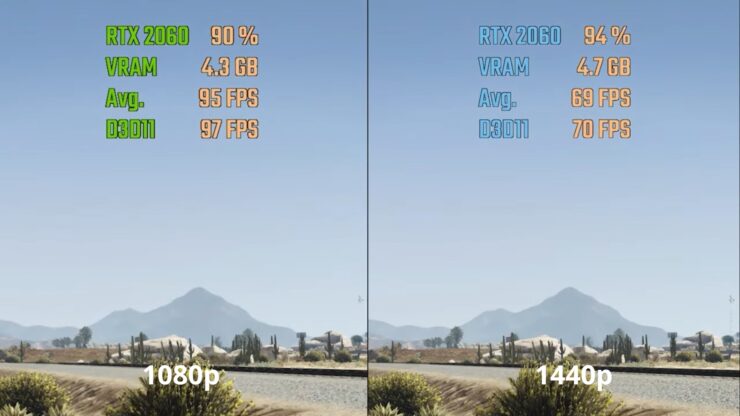What LG Phone Do I Have?

In the fast-paced world of technology, it can be challenging to keep up with the latest smartphone models and their features. If you are an LG phone owner, you might find yourself wondering, “What LG phone do I have?” Identifying your specific LG model is crucial for troubleshooting issues, finding compatible accessories, and understanding the capabilities of your device. In this article, we will guide you through the process of determining the exact LG phone model you own, providing you with the knowledge you need to make the most of your device.
1. Checking the Device Settings
The easiest way to identify your LG phone model is by checking the device settings. Start by unlocking your phone and navigating to the “Settings” app, which is usually represented by a gear icon. Once you are in the settings menu, scroll down until you find the “About Phone” or “About Device” option. Tap on it to access detailed information about your LG phone.
Within the “About Phone” section, you will find various details about your device, including the model name, number, and other relevant information. The model name is usually displayed prominently at the top of the screen, making it easy to identify. It typically includes a combination of letters and numbers that uniquely identify your LG phone model.
If you cannot find the model name in the “About Phone” section, look for a “Model Number” or “Model ID” entry. This alphanumeric code can also help you determine your LG phone model. Note down this information as it will be useful for further research or when seeking assistance from customer support.
2. Checking the Phone’s Physical Appearance
If accessing the device settings is not possible or convenient, you can identify your LG phone model by examining its physical appearance. LG phones often have distinct design elements that differentiate them from other models. Look for any logos, branding, or model names printed on the front, back, or sides of your device.
The LG logo is usually present on the front or back of the phone, either as an embossed emblem or a printed logo. Additionally, some LG models have their model names or numbers engraved on the back cover or near the charging port. Carefully inspect your phone for any such markings and note them down for reference.
Another physical characteristic to consider is the size and shape of your LG phone. LG offers a wide range of models with varying screen sizes, aspect ratios, and form factors. By comparing your device’s physical attributes with the available LG phone models, you can narrow down the possibilities and identify your specific model.
3. Researching Online Resources
If you are still unsure about your LG phone model after checking the device settings and physical appearance, conducting online research can provide valuable insights. LG’s official website is an excellent resource for finding detailed information about their smartphone lineup. Visit the LG website and navigate to the “Mobile” or “Phones” section.
On the LG website, you will find a comprehensive list of their current and previous smartphone models. Browse through the different models and compare their specifications, features, and visuals with your own device. Look for any similarities or distinctive characteristics that match your LG phone.
In addition to the official LG website, there are numerous online forums, tech websites, and smartphone review platforms that can help you identify your LG phone model. These platforms often have dedicated sections where users discuss various LG models, share their experiences, and provide helpful information. Engaging with these communities can provide valuable insights and help you determine your specific LG phone model.
4. Seeking Assistance from Customer Support
If all else fails, reaching out to LG’s customer support can be a reliable way to identify your LG phone model. LG’s customer support team is well-equipped to assist you in determining your device’s model based on the information you provide. Contact LG’s customer support through their website, email, or phone, and provide them with any relevant details, such as the device’s physical appearance, unique features, or model number if available.
LG’s customer support representatives are knowledgeable about their product lineup and can guide you through the identification process. They may ask you additional questions or request specific information to narrow down the possibilities and accurately identify your LG phone model.
Conclusion:
Knowing the exact LG phone model you own is essential for troubleshooting, finding compatible accessories, and understanding the capabilities of your device. By checking the device settings, examining the physical appearance, researching online resources, and seeking assistance from customer support, you can confidently determine your LG phone model. Armed with this knowledge, you can make informed decisions regarding software updates, app compatibility, and device-specific features, ensuring a seamless user experience with your LG phone.