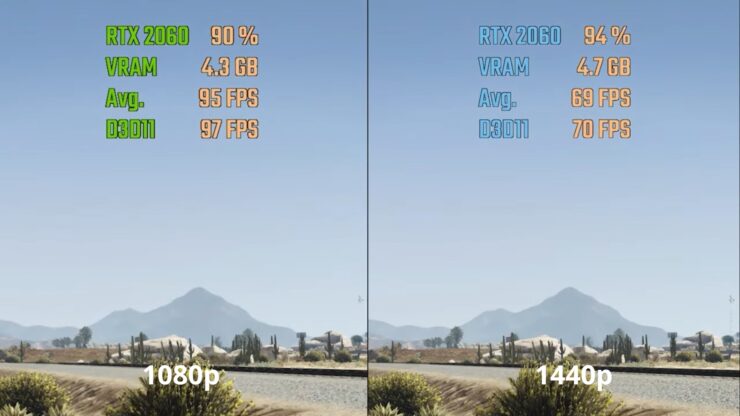How to put the Spacebar back on a keyboard

The spacebar is arguably one of the most frequently used keys on a keyboard, essential for creating the necessary gaps between words and facilitating fluent typing. However, like any other component, it can sometimes come off due to various reasons such as wear and tear, accidental detachment, or cleaning mishaps. While it may seem daunting to reattach it, fear not! This guide will walk you through the process step by step, ensuring you can restore your keyboard to full functionality with ease.
Understanding the Anatomy:
Before we delve into the reattachment process, it’s essential to understand the anatomy of a keyboard, particularly the spacebar mechanism. The spacebar typically consists of a keycap (the visible part you press) and a stabilizer wire or mechanism underneath that keeps it balanced and ensures even keystrokes.
Tools Required:
To effectively put the spacebar back on your keyboard, you’ll need a few basic tools:
- Tweezers or a small flathead screwdriver (for maneuvering small components)
- Rubbing alcohol or cleaning solution (if necessary)
- Cotton swabs or a soft cloth (for cleaning, if necessary)
Step 1: Assess the Situation
Carefully examine the spacebar and its surroundings to identify any damage or missing components. Ensure that the stabilizer wire or mechanism is intact and undamaged. If any parts are broken or missing, you may need to acquire replacement components before proceeding.
Step 2: Prepare the Keyboard
If the spacebar or its surroundings are dirty or dusty, it’s advisable to clean them before reattaching the spacebar. Use a cotton swab lightly moistened with rubbing alcohol or a cleaning solution to gently clean the area around the spacebar and remove any debris. Allow it to dry completely before proceeding.
Step 3: Position the Stabilizer
Take a close look at the stabilizer mechanism underneath the keyboard. It usually consists of two small plastic clips or hooks and a metal wire. Carefully position the stabilizer wire so that it aligns with the corresponding slots or sockets on the keyboard base. Ensure that the clips or hooks are securely in place.
Step 4: Align the Spacebar Keycap
Hold the spacebar keycap above the keyboard, ensuring that the orientation is correct. Most spacebar keycaps have two small plastic stems or prongs on the underside that fit into the stabilizer mechanism. Align these stems with the corresponding slots or sockets on the stabilizer mechanism.
Step 5: Press Firmly into Place
Once aligned, gently press down on the spacebar keycap until you hear or feel it snap into place. Apply even pressure across the keycap to ensure that it is securely attached to the keyboard. Test the spacebar by pressing it a few times to ensure smooth and consistent operation.
Step 6: Final Checks
After reattaching the spacebar, take a moment to ensure everything is in order. Test all surrounding keys to ensure they’re functioning correctly and that the spacebar is responding as expected. If any issues persist, double-check the alignment of the stabilizer mechanism and the keycap.
Conclusion:
Putting the spacebar back on a keyboard may seem like a daunting task, but with the right tools and a systematic approach, it can be easily accomplished. By following the steps outlined in this guide, you can restore your keyboard to full functionality and resume your typing tasks without interruption. Remember, patience and attention to detail are key, and don’t hesitate to seek professional assistance if needed.