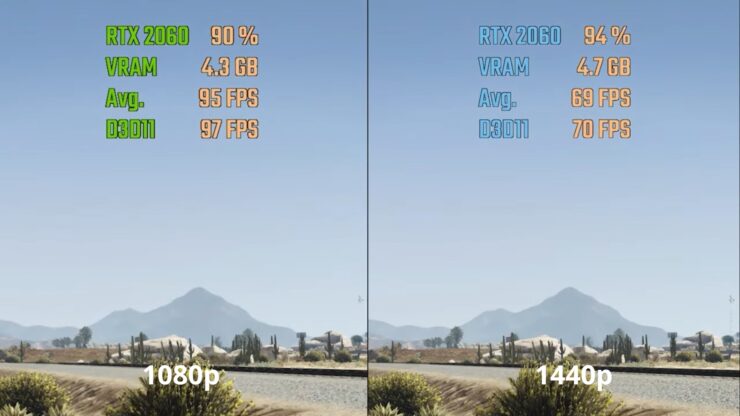Understanding the WPS Button on Comcast Business Router

As a business owner, you understand the importance of having a reliable and secure internet connection. Comcast Business Router is a popular choice for many businesses due to its high-speed internet and advanced security features. One of the features that come with this router is the WPS button. In this article, we will explore what the WPS button is, how it works, and how it can benefit your business.
What is the WPS Button?
WPS stands for Wi-Fi Protected Setup. It is a wireless network security standard that allows users to easily connect their devices to a Wi-Fi network without the need for a password. The WPS button is a physical button on the Comcast Business Router that enables users to connect their devices to the router quickly and securely.
How Does the WPS Button Work?
To use the WPS button, you need a device that supports WPS, such as a laptop, smartphone, or tablet. Here’s how to connect your device to the router using the WPS button:
1. Make sure your device is turned on and has its Wi-Fi turned on.
2. Press the WPS button on the Comcast Business Router.
3. Within two minutes, press the WPS button on your device.
4. Your device should now be connected to the router.
The WPS button works by exchanging security credentials between the router and the device. This process ensures that only authorized devices can connect to the router, making it a secure and convenient way to connect your devices to the internet.
Benefits of Using the WPS Button
There are several benefits of using the WPS button on your Comcast Business Router:
1. Quick and easy setup: With the WPS button, you can connect your devices to the router in just a few seconds without having to enter a password.
2. Secure connection: The WPS button uses advanced security features to ensure that only authorized devices can connect to the router. This helps to protect your business’s sensitive data from unauthorized access.
3. Multiple device connections: The WPS button allows you to connect multiple devices to the router simultaneously, making it ideal for businesses with multiple employees who need to connect their devices to the internet.
4. Compatibility: The WPS button is compatible with a wide range of devices, including laptops, smartphones, and tablets.
Limitations of Using the WPS Button
While the WPS button offers several benefits, it also has some limitations that you should be aware of:
1. Limited range: The WPS button has a limited range, which means that you need to be within a certain distance from the router to use it.
2. Security risks: While the WPS button is designed to be secure, there are still some security risks associated with using it. Hackers can potentially exploit vulnerabilities in the WPS protocol to gain unauthorized access to your network.
3. Compatibility issues: Some devices may not support WPS, which means that you won’t be able to use the WPS button to connect them to the router.
How to Disable the WPS Button
If you decide that you don’t want to use the WPS button on your Comcast Business Router, you can disable it. Here’s how:
1. Log in to your router’s admin panel.
2. Navigate to the Wi-Fi settings.
3. Look for the WPS option and disable it.
Disabling the WPS button can help to improve the security of your network by reducing the risk of unauthorized access.
Conclusion
The WPS button on your Comcast Business Router is a convenient and secure way to connect your devices to the internet. It offers several benefits, including quick and easy setup, secure connection, and compatibility with a wide range of devices. However, it also has some limitations, such as limited range and security risks. If you decide that you don’t want to use the WPS button, you can disable it in your router’s admin panel. Overall, the WPS button is a useful feature that can benefit your business by providing a fast and secure internet connection.