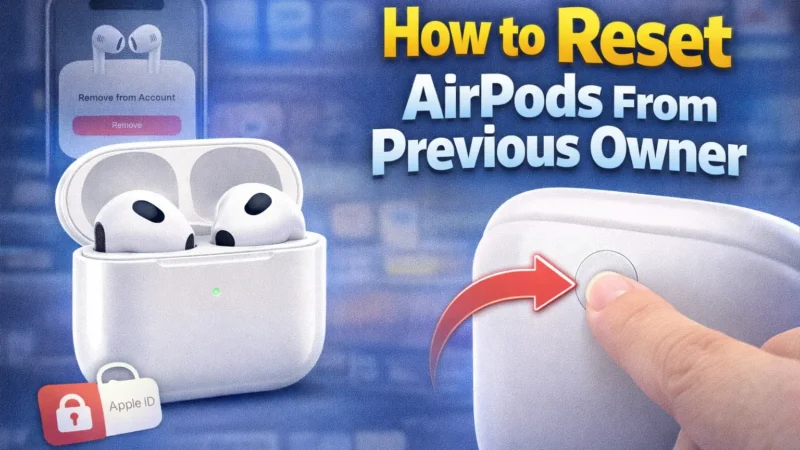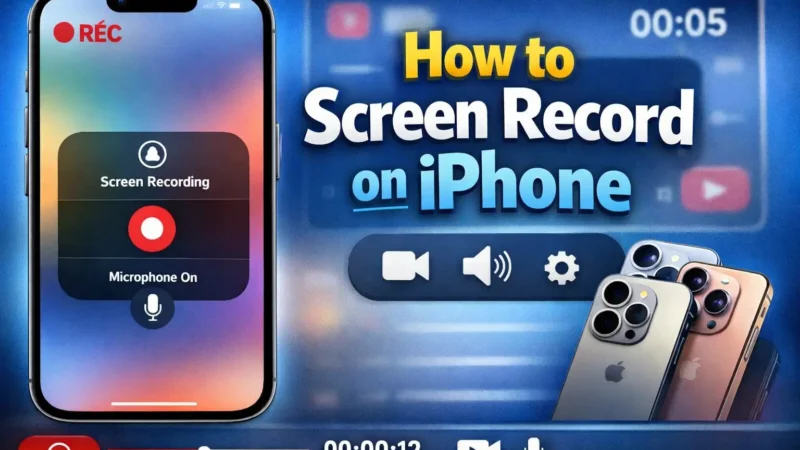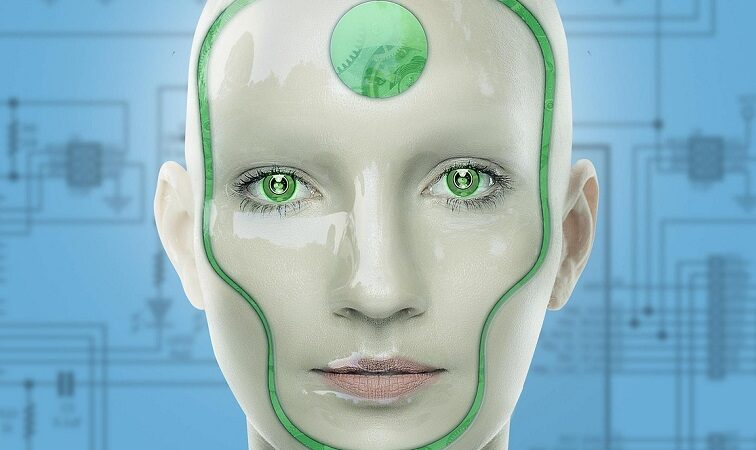How to put a WordPress site in maintenance mode

If you decide to run a website, you must provide visitors with the best service and what they expect from you. Maybe seemingly, some little things do not seem to matter. But, these little things can be things that can attract or repel visitors/customers. Maintenance mode can be one of those things. Instead of a faulty page during the maintenance of the website, you can offer visitors a notice tailored to it. So it is a win-win. The maintenance mode will also give you the security that people who need to have access to the site still have access while, on the other hand, you perform maintenance tasks safely. The main question was asked. How to set a WordPress page in maintenance mode?
The easiest and best way to put your WordPress page into maintenance mode is to use the WP Maintenance plugin. This plugin will allow you to activate maintenance mode without coding. How to do it?
Without any fear, WP Maintenance is a plugin that is easy to use. Suitable for beginners without any knowledge, but also for agencies and companies.
Step 1: Download and install the plugin
Second step: after activation, go to Settings and select the WP maintenance mode on the control panel
Then you will see five tabs on the settings page. These cards are General, Design, GDPR, Modules, and Bot Management.
You see, it is not complicated at all. Simply and without coding, with the use of the WP Maintenance plugin, you can save your website and reach more potential customers.
General

The Status section at the top will allow you to activate or deactivate WordPress in mode.
Maybe you want search engines to be able to access your website during the maintenance period. You will enable this option by activating the ByPass for Search Bots feature.
Finally, you can see the Back and Role and Front end Role options. If you do not set these options yourself, only the administrator can change this setting. They serve to enable the selection of which user roles can access the back end during the maintenance of the web page.
Design

A magical place to create an introductory page. How to create a splash page? From the Title section, where you will add your title and then the text that will appear on the screen. You can change the background color, adjust the background image, etc.
GDPR

One of the cards is used for GDPR compliance settings. GDPR is a regulation that requires companies to protect the privacy of users. If you are collecting data from the subscription form on the introductory page, it is crucial to set this up. Failure to comply with the GRPR can lead to enormous fines.
Bonus from us: more good plugins

As we have already said – you only have to provide the best service to your customers. Have you heard of SSL? It is a protocol for establishing an encrypted connection. Users expect security from you, that is, that they are safe while visiting your website. The WP Force SSL plugin can help you here. Why? It offers many good options and gives results on the spot. Your time is saved, there is more money, and potential buyers are constantly knocking on your door.

This is a plugin for instant or permanent redirection from your website to another URL. This way, your visitors will not face a broken or inaccessible page or any other problem that your website has. Using this plugin will take the visitor unnoticed to the new URL.
Final Words
If you own or run a website, you need to be aware that plugins are a necessary thing. Of course, if you want to save time and money and have help. In this article, we have decided to list bonus plugins that can make it easier for you. They are top-notch, and the decision is up to you. You’re a blogger? Check this plugin for quickly adding guest authors on your posts!