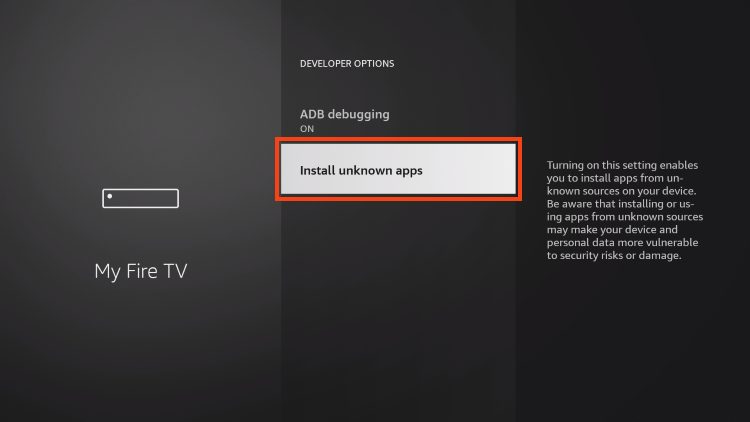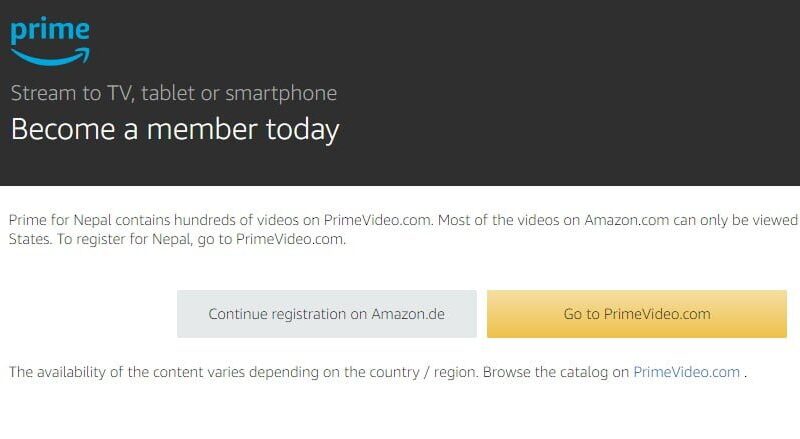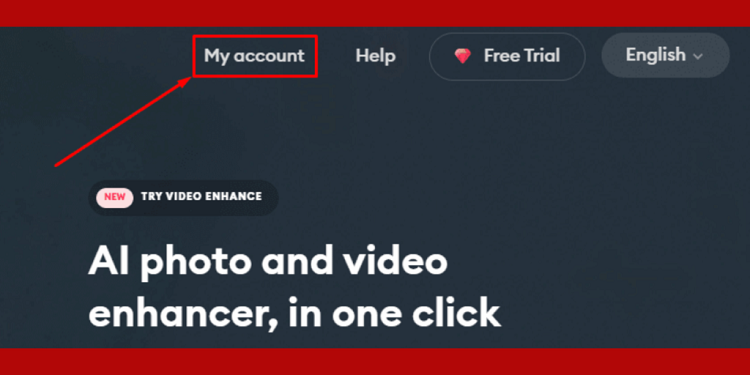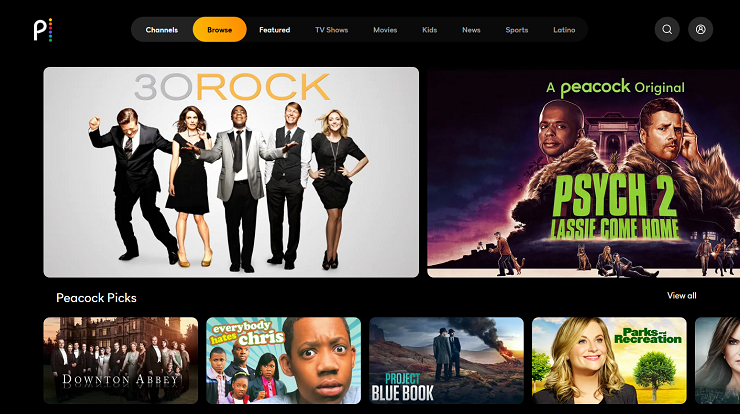The Best PC Setup Accessories to Enhance Your Computer Performance

Are you looking to upgrade your PC setup? Are you wondering what accessories you should get to get the most out of your computer? Look no further! This guide outlines the best PC setup accessories that are sure to enhance your computer’s performance and provide a stress-free user experience. Read on to find out more about the best PC setup accessories and how they can benefit you.
Monitor
A monitor is one of the most important accessories for any PC setup. It allows you to see everything that is happening on your computer, and it can make a huge difference in how your PC looks and performs. When choosing a monitor, there are a few things to consider. The size of the monitor is important, as it will determine how much of the screen you can see at once. Additionally, you should consider the resolution, refresh rate, and response time of the monitor. A higher resolution will provide a sharper image, a higher refresh rate will make the image smoother, and a lower response time will make the image look more responsive. It is also important to consider the type of panel used in the monitor, as different types will Keyboard
The keyboard is another important accessory for any PC setup. There are a variety of different types of keyboards available, each with its own advantages and disadvantages. Mechanical keyboards are known for their durability and tactile feedback, while membrane keyboards are more affordable and quieter. Wireless keyboards are becoming more popular, as they provide a more comfortable typing experience and are easy to move around. When choosing a keyboard, it is important to consider the size, layout, and type of key switches used.
Mouse
A mouse is an essential accessory for any PC setup, as it allows you to interact with your computer quickly and easily. There are a variety of different types of mice available, and it is important to choose the one that best suits your needs. Wired mice are the most common type, but wireless mice are becoming increasingly popular. Additionally, there are optical mice, laser mice, and trackball mice, each with its own advantages and disadvantages. It is also important to consider the size and shape of the mouse, as this will determine how comfortable it is to use.
Headset
A headset is a great accessory for any PC setup, as it allows you to communicate with others online or enjoy music and movies without disturbing others. There are a variety of different types of headsets available, ranging from basic models to high-end models with noise-canceling features. When choosing a headset, it is important to consider the type of connection, the microphone quality, and the comfort level. Additionally, it is important to consider the sound quality if you plan on using the headset for gaming or watching movies.
Webcam
A webcam is a great accessory for any PC setup, as it allows you to communicate with others online or record videos. Webcams come in a variety of different types, ranging from basic models to high-end models with HD video recording capabilities. When choosing a webcam, it is important to consider the resolution, frame rate, and field of view. Additionally, it is important to consider the type of connection, as USB webcams are the most common type.
Gaming Controllers
Gaming controllers are an essential accessory for any PC setup, as they allow you to more accurately control your games. There are a variety of different types of gaming controllers available, ranging from basic models to high-end models with haptic feedback and other features. When choosing a gaming controller, it is important to consider the type of connection, the number of buttons, and the comfort level. Additionally, it is important to consider the compatibility of the controller with the games you plan on playing.
Ergonomic Accessories
Ergonomic accessories are a great way to make your PC setup more comfortable and reduce the risk of injury. Ergonomic accessories such as a standing desk, an ergonomic chair, and a wrist rest can help reduce strain on your body while using your computer. When choosing ergonomic accessories, it is important to consider the size, adjustability, and comfort level. Additionally, it is important to consider the type of connection, as some accessories may require a USB connection.
Conclusion
Whether you’re looking to upgrade your PC setup or just want to improve your computer’s performance, the right accessories can make a big difference. This guide outlines the best PC setup accessories that are sure to enhance your computer’s performance and provide a stress-free user experience. From monitors to gaming controllers, there is an accessory to suit every need. With the right setup, you’ll be able to get the most out of your PC and enjoy a comfortable and productive experience.