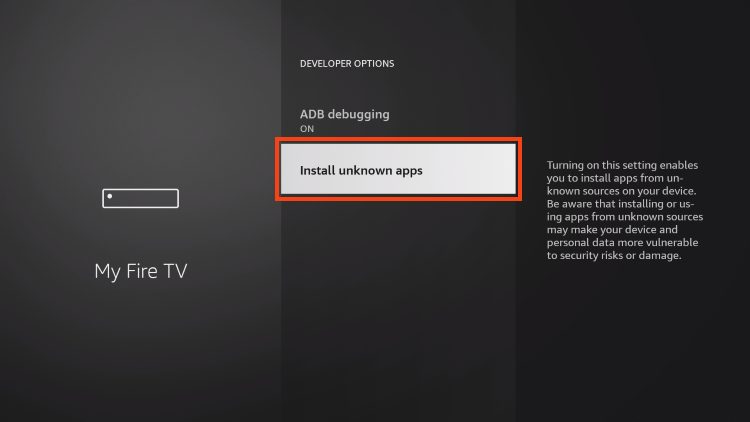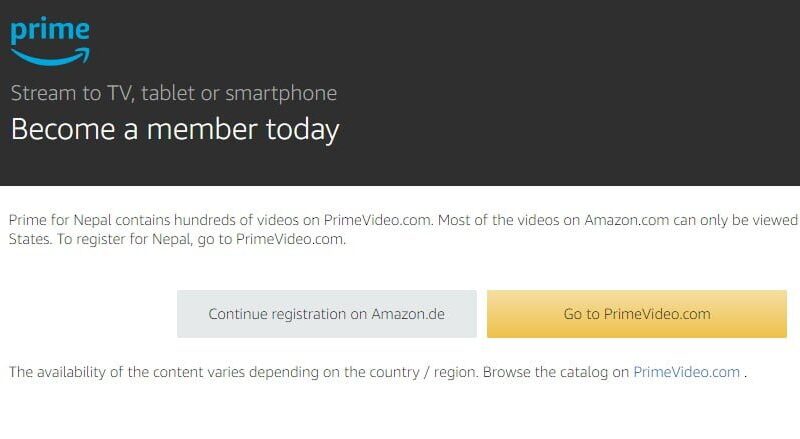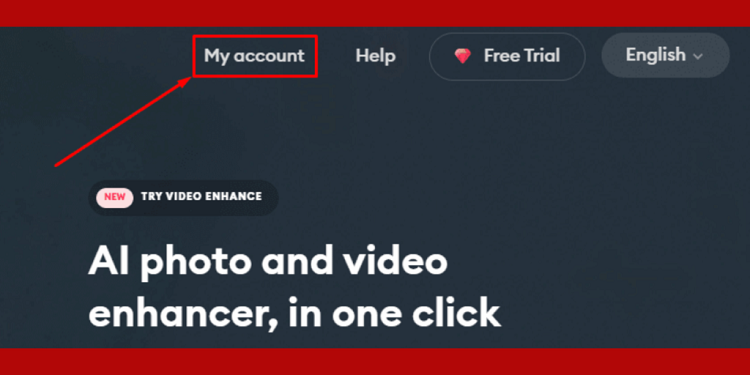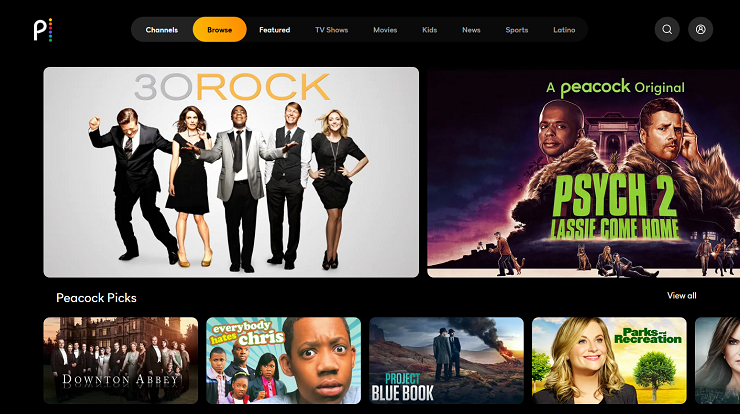PS4 Blue Light of Death Repair Cost
The PlayStation 4, a cornerstone of modern gaming, has captured the hearts of millions of gamers worldwide. However, amidst the joy of immersive gameplay, some users have encountered a dreaded issue known as the “Blue Light of Death” (BLOD). This phenomenon, indicated by a pulsating blue light on the console, signifies a critical hardware malfunction that renders the PS4 unusable. In this article, we delve into the causes, repair costs, and potential solutions for the PS4 Blue Light of Death, guiding gamers through this distressing ordeal.
Understanding the PS4 Blue Light of Death:
The PS4 Blue Light of Death is a notorious issue characterized by the console’s inability to boot up properly. When users attempt to power on their PS4, instead of the familiar white light indicating normal operation, they are met with a pulsating blue light followed by the system shutting down. This occurrence often leaves gamers frustrated and concerned about the extent of the damage to their beloved console.
Causes of the PS4 Blue Light of Death:
Several factors can contribute to the onset of the PS4 Blue Light of Death. Common culprits include hardware failures, overheating, corrupted system software, and power supply issues. Over time, dust accumulation within the console can obstruct airflow, leading to overheating and subsequent hardware malfunctions. Additionally, sudden power surges or electrical fluctuations may damage internal components, triggering the BLOD symptom.
Repair Costs:
The cost of repairing a PS4 afflicted with the Blue Light of Death can vary depending on the severity of the issue and the chosen repair method. Here are some potential repair options along with their associated costs:
- DIY Repair:
- For tech-savvy individuals willing to undertake the challenge, DIY repair tutorials are available online. This approach typically involves disassembling the console, identifying the faulty component(s), and replacing them.
- Estimated cost: $0-$100 (depending on the cost of replacement parts)
- Professional Repair Services:
- Many electronics repair shops offer services specifically tailored to fixing gaming consoles like the PS4. These professionals possess the expertise and specialized tools necessary to diagnose and resolve hardware issues.
- Estimated cost: $100-$200 (may vary based on location and extent of repairs needed)
- Manufacturer Repair:
- Sony provides official repair services for PS4 consoles experiencing hardware failures, including the Blue Light of Death. Users can send their consoles to Sony’s authorized repair centers for diagnosis and servicing.
- Estimated cost: $150-$250 (plus shipping fees)
It’s essential to weigh the costs of repair against the value of the console and the likelihood of success. In some cases, investing in repairs may be more economical than purchasing a new PS4.
Potential Solutions:
While encountering the PS4 Blue Light of Death can be distressing, several troubleshooting steps and preventive measures may help alleviate the issue:
- Safe Mode Boot:
- Attempt to boot the PS4 in Safe Mode by holding down the power button for several seconds until you hear two beeps. From there, you can access various options such as system software reinstall and database rebuilding.
- Check Connections:
- Ensure all cables connected to the PS4, including power and HDMI cables, are securely plugged in. Loose connections can cause power-related issues.
- Clean the Console:
- Regularly clean the PS4 console and its surroundings to prevent dust buildup, which can impede airflow and contribute to overheating.
- Use a Surge Protector:
- Protect your PS4 from sudden power surges by using a quality surge protector or uninterruptible power supply (UPS).
Conclusion:
The PS4 Blue Light of Death is a formidable obstacle that can disrupt the gaming experience of even the most dedicated enthusiasts. By understanding its causes, repair costs, and potential solutions, users can navigate this challenge with greater confidence and efficiency. Whether opting for DIY repairs, professional services, or manufacturer assistance, addressing the BLOD symptom promptly is crucial to restoring the functionality of the PS4 and returning to uninterrupted gaming bliss.