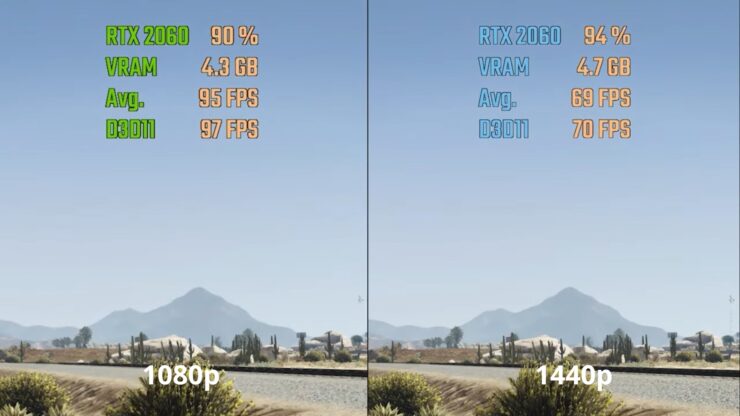How to Send Personalized Bulk SMS to Contacts

SMS personalization makes customers feel appreciated, respected, and valued. It is an excellent way of strengthening relationships and enhancing their experience.
Often, customers might get frustrated when brands don’t tailor content to fit their needs. To illustrate how vital personalization is, a study from SmartHQ notes that 72% of consumers only engage with personalized messaging.
You can use personalized texts in bulk SMS to get everyone on the same page in an organization or your business to notify prospects of offers, discounts, rewards, and more.
The process is quite simple – it involves using custom fields to add a customer’s name or your brand’s identity. Doing this is a brilliant way of driving engagement and capturing the recipient’s attention.
So, how do you create a custom Bulk SMS campaign?
How to Create a Personalized SMS Campaign
The process is relatively straightforward – regardless of the bulk SMS provider you use. Here is how to begin:
1. Prepare your SMS marketing database
Before uploading the contacts of your prospects to a bulk SMS platform, ensure that they are optimized for tags. The tags are assigned to columns in a spreadsheet. Many bulk SMS providers have a template for this process.
For example, a customer’s first name, second name, phone number, and email are all tags (or column headings).
There are SMS providers whose platforms support custom tags that you can use for other personalization. Other examples include order dates, delivery dates, and more. Whatever data you have can be customized and used in a text message.
2. Upload your customer database
Once you have created a spreadsheet with the correct tags, go to your address book and import your SMS customer database.
You can segment your audience into different groups or demographics to had better personalize your SMS content. For instance, you can create a list of VIP contacts or a list of tenants with pending payments.
3. Create a custom SMS message
Once you have uploaded your SMS database, head over to the bulk SMS tab and choose to send group SMS, you can select several groups if you prefer. A good bulk SMS provider will only send one text message even if there are duplicates in the SMS contact database.
Choose a group of contacts you want to reach based on the segments you created and create your custom SMS. Type your content into the message field, click on tags and select the ones you want to add for personalization.
You can preview the custom message SMS before hitting the send button. This will give you an overview of the number of units and how much it will cost to send the message. The added tags will pull the correct information from the database once the text is sent.
SMS Personalization Best Practice Tips
But while customized messages are ideal for enhancing brand loyalty and increasing sales revenue, you can easily make mistakes if you are not careful. Therefore, ensure that you tick the following before sending a text:
- Database accuracy – ensure that customer details such as names are correct and complete. You can quickly lose through inaccurate or incomplete data.
- Gather valuable customer data – this is a fantastic way of soliciting to help you with better targeting. Think of the kind of content that offers value to your customer – this may inform the type of data you will collect and analyze from them.
- Send a trial text – check whether everything is in order; the text, the names, and other tags; then send out a text message to see if it is delivered, as it should.
- Use personalization carefully – don’t overdo it. Like emojis in a text, use tags sparingly to avoid making your message look too strange. The text should read and look natural.
Get Started Sending Personalized Bulk SMS Today
SMS is an effective channel that delivers excellent results – and through custom texts, brands can increase engagement and deliver a seamless customer experience, enhance loyalty, and increase sales revenue for businesses.
It’s easy to send customized bulk SMS messages with Celcom Africa. Join thousands of other customers using this robust bulk SMS platform to better their growth! Check out the demo on Celcom’s dashboard and send a test campaign.