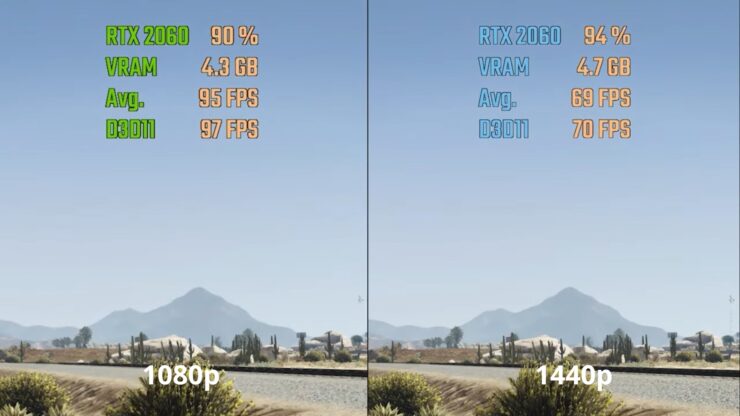How to Edit Text in Facebook Post

Welcome to the world of social media! Facebook is one of the most popular social networking sites, and it has become an integral part of our daily lives. Whether you are posting a status update, sharing a photo or video, or simply commenting on someone else’s post, Facebook provides you with an easy and convenient platform to connect with your friends and family. However, sometimes we make mistakes while typing our posts, which can be embarrassing or even misleading. Fortunately, Facebook offers a simple editing feature that allows you to correct any errors in your text. In this article, we will guide you through the process of editing text in a Facebook post so that you can present yourself in the best possible light online.
Editing Text in a Facebook Post
Editing text in a Facebook post is a simple process that can be done quickly and easily. Whether you want to correct a typo or update the content of your post, editing is an essential tool for making sure your message is clear and accurate.
To edit text in a Facebook post, you need to locate the edit function. This can be found by clicking on the three dots in the top right corner of your post. Once you have clicked on this button, select “Edit Post” from the dropdown menu.
From here, you can make any necessary changes to your post. You can add or delete text, change formatting, or even add images or videos. It’s important to remember that once you have made changes to your post, they will be visible to anyone who has access to it.
Overall, editing text in a Facebook post is a straightforward process that can help ensure your message is clear and error-free. By using this feature regularly, you can make sure that your posts are always up-to-date and accurate.
Using the Edit Function
Editing a Facebook post is a simple process that can be done in just a few clicks. To edit your post, you first need to locate the post on your timeline or newsfeed. Once you have found the post, click on the three dots in the top right corner of the post. This will open up a drop-down menu with several options, including “Edit Post.”
Clicking on “Edit Post” will take you to a new screen where you can make changes to your original post. You can edit the text of your post, add or remove photos or videos, and even change the privacy settings of your post. Once you have made all of your desired changes, simply click “Save” and your edited post will be updated.
It’s important to note that editing a Facebook post does not notify anyone who has already seen or interacted with the original version of your post. This means that if you make a mistake in your original post and then correct it later, those who saw the mistake may still think it was never corrected. So always double-check before hitting that “Post” button!
Editing Your Post
Now that you know how to access the edit function in Facebook, it’s time to learn how to actually edit your post. Once you’ve clicked on the “Edit” button, you’ll be able to make changes directly within the post itself. This includes editing the text, adding or removing photos or videos, and even changing the privacy settings of your post.
When editing your post, it’s important to take your time and review everything carefully. Make sure that any changes you make are accurate and convey the message you intended. If you’re editing a lengthy post, consider breaking it up into smaller paragraphs for easier readability.
Additionally, if you’re making significant changes to your post after it has already been published, consider adding an update at the beginning or end of your post to let readers know what has changed. This can help avoid confusion or misunderstandings down the line.
Overall, editing your Facebook posts is a simple process that can greatly improve their clarity and impact. By taking advantage of this feature, you can ensure that your posts are always communicating exactly what you want them to.
Correcting Errors in Your Post
We all make mistakes, and sometimes those mistakes end up in our Facebook posts. Luckily, correcting errors in your post is a simple process.
To start, locate the post that needs editing and click on the three dots in the top right corner of the post. From there, select “Edit Post.” This will bring up a text box where you can make any necessary changes to your post.
If you need to correct a spelling or grammar mistake, simply delete the incorrect word or phrase and replace it with the correct one. If you want to add more information or clarify something in your post, type out your changes in the text box.
Once you’re finished editing, click “Save” to update your post with the new changes. It’s important to note that any edits made to a post will be visible in its edit history, so be sure to double-check everything before hitting save.
Overall, correcting errors in your Facebook post is an easy process that can be done quickly and efficiently using the edit function.
Tips for Editing Text in Facebook Posts
When it comes to editing text in Facebook posts, there are a few tips that can help you make the most out of your editing experience. Firstly, it’s always a good idea to read through your post before hitting the publish button. This will give you a chance to spot any errors or mistakes that may have slipped through the cracks.
Another tip is to take advantage of Facebook’s edit function. This feature allows you to go back and make changes to your post even after it has been published. However, keep in mind that there are limitations to how many times you can edit a post, so make sure you’re happy with your changes before hitting save.
Lastly, don’t be afraid to ask for feedback from friends or colleagues. Sometimes a fresh set of eyes can catch mistakes or suggest improvements that you may have missed. By following these tips, you’ll be well on your way to creating polished and error-free Facebook posts that will engage and inform your audience.
Conclusion
In conclusion, editing text in a Facebook post is a simple and straightforward process. Whether you want to correct an error or make changes to your post, using the edit function can save you time and effort. Remember to proofread your posts before publishing them to avoid any mistakes, and use the tips we’ve provided to enhance your editing skills. By following these steps, you can ensure that your Facebook posts are clear, concise, and error-free. So go ahead and start editing your posts with confidence!