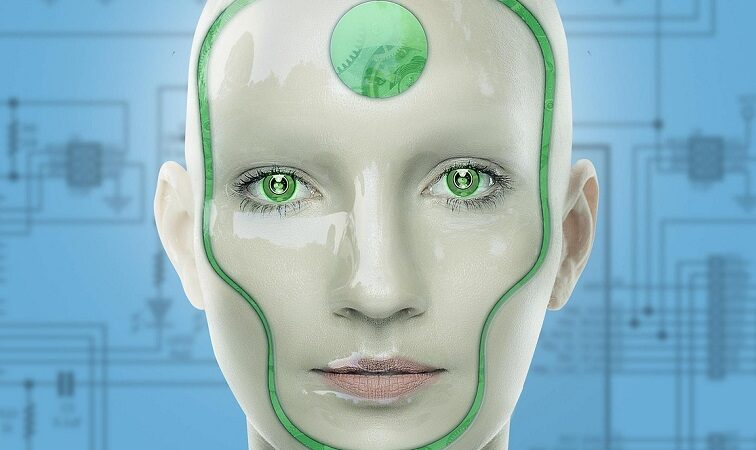FaceTime, Apple’s video and audio calling application, has become an essential tool for connecting with friends, family, and colleagues. One common question users often ask is how many times FaceTime rings before the call is either answered or goes to voicemail. This question doesn’t have a straightforward answer, as various factors influence the ring duration and number of rings. Here’s a detailed look at how FaceTime’s ringing mechanism works and the factors that affect it.
FaceTime Ring Duration Basics
Default Ring Duration
FaceTime typically rings for around 30 seconds before either connecting the call or redirecting it to voicemail. This duration is similar to the ringing time on traditional phone calls and provides ample time for the recipient to answer the call. During this period, the caller hears a series of ring tones, and the recipient’s device displays a notification of the incoming call.
Variations Based on Device
The ringing duration can vary slightly depending on the device being used. For example, iPhones, iPads, and MacBooks might have minor differences in how they handle incoming FaceTime calls. However, the default duration is generally consistent across these devices, with about 30 seconds of ringing time.
Factors Affecting Ring Duration
Network Conditions
One significant factor that can affect how many times FaceTime rings is the network condition of the caller and recipient. Poor network connectivity or slow internet speeds can lead to delays in call initiation or reception. In such cases, the call might not ring as expected or could be disconnected prematurely. High latency or unstable connections might cause the call to be answered later or redirected sooner than usual.
Device Settings and Software Updates
FaceTime’s behavior can also be influenced by the device’s settings and software version. Users with outdated software may experience inconsistencies in call handling. Ensuring that all devices are updated to the latest iOS or macOS version can help maintain the expected performance of FaceTime calls, including the ringing duration.
Do Not Disturb and Focus Modes
If the recipient’s device is set to Do Not Disturb or Focus mode, the FaceTime call might not ring at all. These modes are designed to silence notifications and incoming calls to prevent interruptions. If a device is in Do Not Disturb mode, the call will either be immediately redirected to voicemail or the recipient will receive a notification after the call ends, depending on their settings.
Voicemail and Call Redirects
Voicemail Settings
FaceTime does not have a traditional voicemail system like cellular networks. Instead, when a FaceTime call is not answered, the caller might be redirected to a standard voicemail setup if the recipient has a cellular phone number linked to their Apple ID. If the recipient is using an Apple device without a cellular number, the call simply ends, and the caller may not have the option to leave a message.
Customizing Call Handling
Users can customize how their calls are handled by adjusting settings in their device’s Focus or Do Not Disturb modes. For instance, allowing calls from specific contacts even while in Do Not Disturb mode ensures that important calls can bypass the silence settings. This can indirectly affect the ringing time and behavior of FaceTime calls.
Troubleshooting Common Issues
Delayed Ringing
If FaceTime calls are ringing inconsistently or with delays, it may indicate network issues or software problems. Users should check their internet connection, ensure their devices are updated, and restart their devices if necessary. If problems persist, contacting Apple Support might be required.
No Ringing
In cases where FaceTime calls do not ring at all, verify that the recipient’s device is not in Do Not Disturb mode, ensure that notifications are allowed, and check that FaceTime settings are properly configured. Additionally, confirming that both the caller and recipient have an active Apple ID and a stable network connection can resolve most issues related to ringing.
Conclusion
FaceTime typically rings for around 30 seconds before redirecting to voicemail or ending the call. Various factors such as network conditions, device settings, and Do Not Disturb modes can influence the number of rings and the duration of the ringing. Understanding these factors can help users manage their FaceTime calls more effectively and troubleshoot common issues related to ringing and call handling.