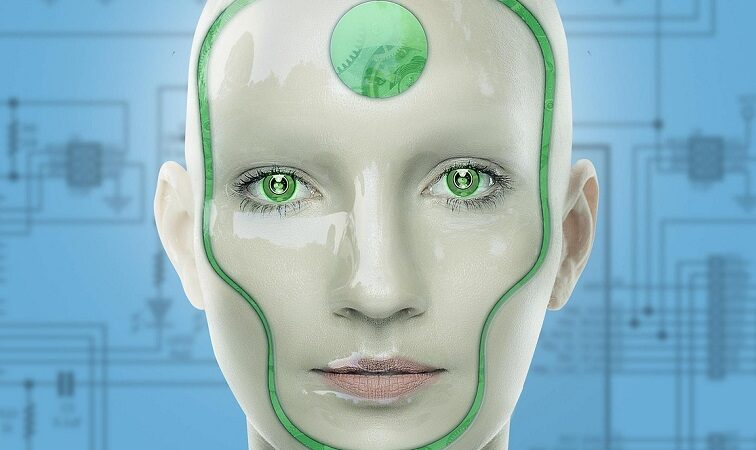Can I Enlarge a Photo From My Phone?

In today’s digital age, smartphones have become an essential part of our lives. We use them for communication, entertainment, and even photography. With the advancement of technology, smartphones have become capable of capturing high-quality photos. However, sometimes we may want to enlarge a photo we have taken on our phone. In this article, we will explore whether it is possible to enlarge a photo from your phone and how to do it.
Why Enlarge a Photo?
There are several reasons why you may want to enlarge a photo. Perhaps you want to print a photo and need it to be larger, or maybe you want to zoom in on a particular detail in the photo. Whatever the reason, enlarging a photo can be useful. However, it is important to note that enlarging a photo can result in a loss of quality.
Using Built-In Features
Most smartphones come with built-in features that allow you to edit and enhance your photos. One of these features is the ability to crop and resize your photos. While this may not technically be enlarging the photo, it can make it appear larger by removing unnecessary parts of the image.
To crop and resize a photo on an iPhone, open the Photos app and select the photo you want to edit. Tap the Edit button and then tap the Crop/Rotate button. From there, you can adjust the size of the photo by dragging the corners of the image. Once you are satisfied with the size, tap Done to save your changes.
On an Android phone, open the Gallery app and select the photo you want to edit. Tap the Edit button and then tap the Crop button. From there, you can adjust the size of the photo by dragging the corners of the image. Once you are satisfied with the size, tap Save to save your changes.
Using Third-Party Apps
If you want to enlarge a photo beyond what your phone’s built-in features allow, you can use third-party apps. There are several apps available for both iOS and Android that allow you to enlarge your photos without losing quality.
One popular app for iOS is called Big Photo. This app allows you to enlarge your photos up to 40 times their original size without losing quality. To use the app, simply select the photo you want to enlarge and then choose the size you want. The app will then enlarge the photo and save it to your camera roll.
For Android users, there are several apps available, including Photo & Picture Resizer and Resize Me!. These apps allow you to resize and enlarge your photos without losing quality. Simply select the photo you want to edit and then choose the size you want. The app will then resize the photo and save it to your device.
Printing Your Photos
If you want to enlarge a photo for printing purposes, there are several options available. Many online printing services, such as Shutterfly and Snapfish, allow you to upload your photos and choose the size you want. These services will then print your photo and ship it to you.
Another option is to print your photo at home using a printer that supports large format printing. These printers can print photos up to 13×19 inches or larger. However, it is important to note that printing large photos at home can be expensive, and the quality may not be as good as professional printing services.
Conclusion
In conclusion, it is possible to enlarge a photo from your phone using built-in features or third-party apps. However, it is important to note that enlarging a photo can result in a loss of quality. If you want to print your enlarged photo, there are several options available, including online printing services and large format printers. Whatever method you choose, be sure to consider the quality of the final product before making your decision.