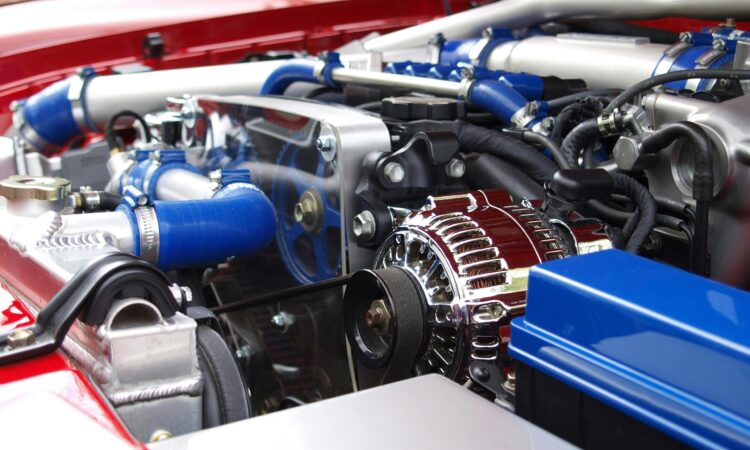The end of GA3 is announced, how to switch to GA4?

Google Analytics 3 will stop working on July 1, 2023 to make way for GA4 entirely. This means that Universal Analytics will no longer be supported and updates will no longer be available.
For GA3 users, this may lead to security issues, errors and feature limitations. Switching to GA4 is therefore necessary to continue to benefit from a powerful and up-to-date data analysis tool.
What are the benefits of upgrading to GA4? Above all, how to do it?
What is GA4?
Launched since October 2020, GA4 is the latest version of Google Analytics, replacing GA3.
��� As a reminder, Google Analytics 3 or Universal Analytics is Google’s flagship audience analysis tool for SEOs and website managers.
It offers features to adjust marketing and SEO Company strategy based on visitor behavior. However, Google recently announced its end and the need to upgrade to GA4. This new version of Google Analytics offers new features and improvements over its predecessor.
Unlike GA3, which uses a session and page-based approach, GA4 focuses on events and user interactions with the website. This approach promotes a more accurate and detailed analysis of user behavior on a website.
Google Analytics 4 also offers better support for privacy and data security. It offers anonymous user tracking to ensure compliance with privacy standards such as GDPR (General Data Protection Regulation).
It is therefore a more advanced version of Google Analytics.
Why switch to GA4?
The reason is very simple: Google Analytics 3 will stop working in 2023 and will no longer be accessible at all.
This will be done gradually:
- July 1, 2023 Google will stop working on Universal Analytics;
- October 1, 2023 GA3 will stop collecting and processing data (July 1, 2024for Analytics 360 properties);
- December 2023 (or early 2024), data collected from Google Analytics 3 will no longer be available.
In addition, the Google Analytics 4 offers additional features, better support for privacy and data security, automatic event tracking as well as more accurate and detailed analysis of user behavior on a website.
The tool provides more advanced analysis reports as well as interesting predictive analysis capabilities like:
- The probability of purchase. The probability that a user who has been active for 28 days will make a purchase in the next 7 days.
- The likelihood of unsubscribing. The probability that a user who has been active for 7 days will not be active again in the next 7 days
- Or the revenue forecast. The estimated revenue that will be generated over the next 28 days by users who have been active for the past 28 days.
These features are very useful to better understand user needs and offer customized solutions.
Also, GA4 is the latest version of Google Analytics and will be the standard in the future. By migrating to this version now, you ensure that you are ready for the end of GA3 and up to date with the latest standards and prepare for future developments in Google Analytics.
How to change from GA3 to GA4?
Migrating from GA3 to GA4 may seem daunting, but it can be accomplished easily by following these steps:
- To start, you need to create a GA4 property to start collecting data on GA4 while continuing to use GA3.
- Next, you’ll need to define and implement a new tagging plan for things you currently track on GA3 that you also want to track on GA4, such as forms, funnel tracking, clicks on various places in the page, etc.
- Finally, you will need to develop a backup plan for historical Universal Analytics data. This data is essential to analyze the evolution of the performance of your website over the long term. For example, you can export your GA3 data to Google Sheets.
Tips for successful migration
If you’ve dedicated a whole team to analyzing your site’s data, you’ll definitely need to take more precautions:
- Plan the migration and notify stakeholders of the transition.
- Test the new GA4 account before deleting the GA3 account.
- Update goals and custom reports to reflect changes.
- Train users in the use of GA4 and its new features.
By following these steps and tips, you will be able to successfully migrate from GA3 to GA4 and continue to track website performance effectively. Do not hesitate to call on our digital agency to support you if necessary.