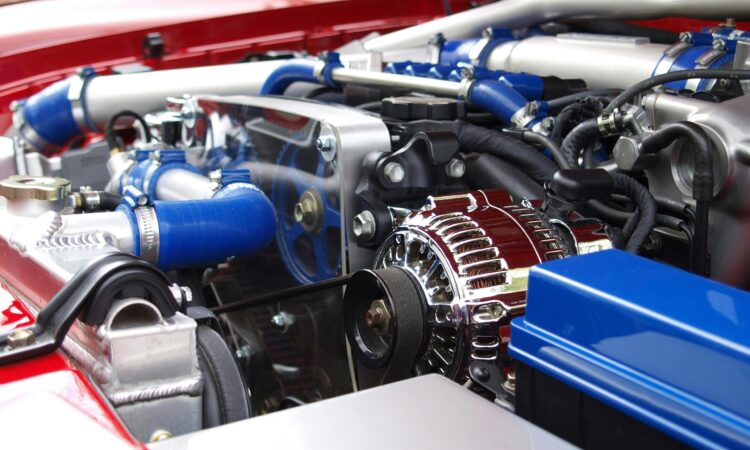Can I Upgrade My Cricket Phone?

In today’s fast-paced world, smartphones have become an essential part of our lives. They help us stay connected with our loved ones, access the internet, and perform various tasks on the go. However, as technology advances, so do the features and capabilities of smartphones. This often leads to people wondering if they can upgrade their Cricket phone to keep up with the latest trends and features. In this article, we will explore the different ways you can upgrade your Cricket phone.
1. Upgrade Your Phone Through Cricket
The easiest and most convenient way to upgrade your Cricket phone is through Cricket itself. Cricket offers a wide range of smartphones from different manufacturers, including Samsung, Apple, LG, and more. You can choose to upgrade your phone by purchasing a new device outright or by financing it over a period of time.
To upgrade your phone through Cricket, you need to visit a Cricket store or go to their website. You can browse through the available phones and select the one that suits your needs and budget. Once you have selected your phone, you can choose to pay for it outright or finance it over a period of time. If you choose to finance your phone, you will need to undergo a credit check.
2. Buy an Unlocked Phone
Another way to upgrade your Cricket phone is by purchasing an unlocked phone from a third-party retailer. An unlocked phone is not tied to any carrier, which means you can use it with any carrier that supports the phone’s network bands. This gives you more flexibility and freedom to choose the carrier that offers the best plans and services.
When buying an unlocked phone, you need to ensure that it is compatible with Cricket’s network bands. You can check this by visiting Cricket’s website or contacting their customer support. Once you have confirmed that the phone is compatible, you can purchase it from a third-party retailer and activate it on Cricket’s network.
3. Upgrade Your Phone’s Software
If you are not looking to purchase a new phone, you can still upgrade your Cricket phone by updating its software. Software updates often bring new features, bug fixes, and security patches that can improve your phone’s performance and functionality.
To check for software updates on your Cricket phone, go to Settings > System > Software update. If an update is available, follow the on-screen instructions to download and install it. It is recommended to back up your phone’s data before installing a software update.
4. Install Custom ROMs
For advanced users, installing custom ROMs is another way to upgrade their Cricket phone. Custom ROMs are modified versions of the phone’s operating system that offer additional features and customization options. They are often developed by independent developers and are not officially supported by the phone’s manufacturer or carrier.
To install a custom ROM on your Cricket phone, you need to unlock its bootloader and install a custom recovery. This process can be complicated and risky, and it can void your phone’s warranty. It is recommended to research and follow a reliable guide before attempting to install a custom ROM.
Conclusion
In conclusion, upgrading your Cricket phone is possible through various methods, including upgrading through Cricket, buying an unlocked phone, updating your phone’s software, and installing custom ROMs. Each method has its advantages and disadvantages, and it is important to choose the one that suits your needs and budget. If you are unsure about which method to choose, you can consult with Cricket’s customer support or visit a Cricket store for assistance.