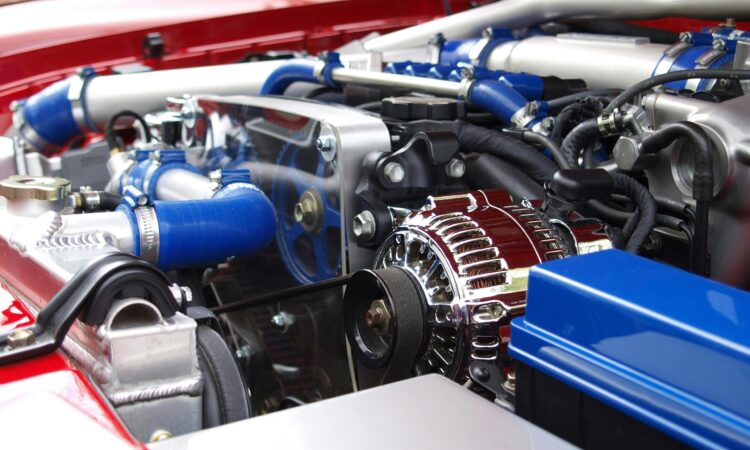How to Block My Gtbank Account

Guaranty Trust Bank (GTBank) is one of the leading financial institutions in Nigeria. With its wide range of banking services, customers can easily access their accounts and perform transactions from anywhere in the world. However, there may be times when you need to block your GTBank account for various reasons. In this article, we will discuss how to block your GTBank account and the necessary steps to take.
Section 1: Reasons for Blocking a GTBank Account
There are several reasons why you may want to block your GTBank account. Some of these reasons include:
1. Security concerns: If you suspect that your account has been compromised or you have lost your ATM card, you may want to block your account to prevent unauthorized access.
2. Fraudulent activities: If you notice any suspicious transactions on your account, it is advisable to block your account immediately to prevent further unauthorized transactions.
3. Account closure: If you no longer need your GTBank account or you have opened a new account with another bank, you may want to block your account.
Section 2: How to Block Your GTBank Account Using the Mobile App
Blocking your GTBank account is a straightforward process that can be done using the GTBank mobile app. Here are the steps to follow:
1. Open the GTBank mobile app on your smartphone.
2. Log in to your account using your username and password.
3. Click on the menu icon at the top left corner of the screen.
4. Select “Cards and Cheques” from the drop-down menu.
5. Click on “Block Card/Account.”
6. Select the account you want to block from the list of accounts displayed.
7. Enter the reason for blocking the account.
8. Click on “Block Account” to confirm.
Section 3: How to Block Your GTBank Account Using the Internet Banking Platform
If you prefer to use the GTBank internet banking platform, you can also block your account using the following steps:
1. Log in to your GTBank internet banking account using your username and password.
2. Click on “Cards and Cheques” from the menu options.
3. Select “Block Card/Account” from the drop-down menu.
4. Choose the account you want to block from the list of accounts displayed.
5. Enter the reason for blocking the account.
6. Click on “Block Account” to confirm.
Section 4: How to Block Your GTBank Account by Contacting Customer Care
If you are unable to block your GTBank account using the mobile app or internet banking platform, you can contact GTBank customer care to assist you. Here are the steps to follow:
1. Dial GTBank customer care on +234 700 4826 66328 or +234 1 448 0000.
2. Follow the voice prompt and select the option for blocking your account.
3. Provide your account details and reason for blocking the account.
4. The customer care representative will guide you through the process of blocking your account.
Conclusion:
In conclusion, blocking your GTBank account is a simple process that can be done using the mobile app, internet banking platform, or by contacting customer care. It is essential to block your account if you suspect any fraudulent activities or security concerns to prevent unauthorized access to your funds. We hope this article has provided you with useful information on how to block your GTBank account.